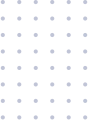Microsoft Dynamics CRM
Upgrade CRM
Is it time to upgrade Dynamics CRM?
Are you running Microsoft Dynamics CRM 4.0 or earlier and wishing you had a technology partner who could better align your business processes with your customer relationship management software?
The truth of CRM implementations is that knowing the software only accounts for part of the implementation process. The bigger issue is usually related to understanding how your business works and tailoring the software to work specifically for the way your business operates instead of making your business change to match the way the software operates.

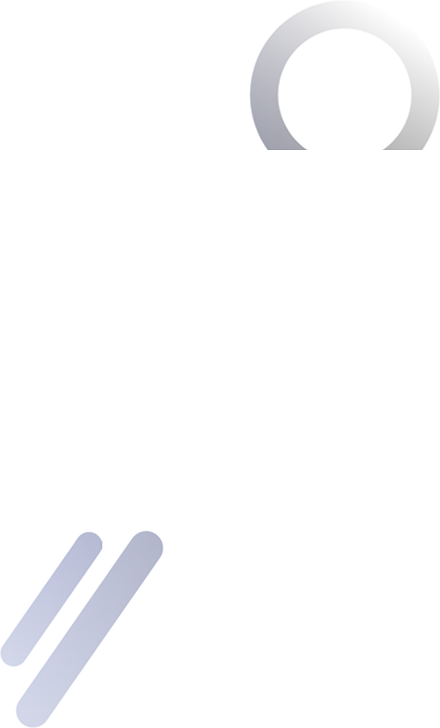
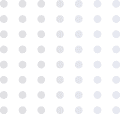
Request A Free Assessment Today!
Let us help you find the right technology to support your business.
Mechanism For Growth
How do you want to use your Microsoft Dynamics CRM software?
How do you want to use your Microsoft Dynamics CRM software?
- Improve customer engagement
- Automate and accelerate the sales pipeline
- Add marketing automation features
- Improve customer service
- Use Dynamics CRM as a platform to manage something else (xRM)
- All of the above
When you’re ready to migrate to Dynamics 365 for Customer Engagement, TEAM Technology can help with that as well.
Count on TEAM for our CRM knowledge and business expertise. TEAM is known throughout the Carolinas and beyond for understanding business and helping companies leverage technology as a mechanism to improve growth.
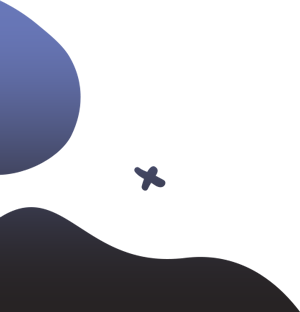
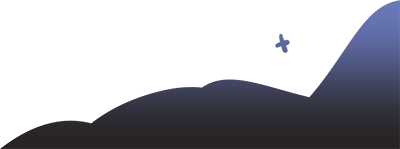

Benefits
What are the benefits of CRM Software?
- Help track lead-related data so your sales and marketing teams can stay organized. CRM solutions will help your organization understand where each lead is in the sales process, and know who has worked on each opportunity.
- CRM solutions link sales data to provide an immediate, accurate picture of sales. This gives you a real-time view of your pipeline so you are able to be agile and discover any bottlenecks within your pipeline.
- Insight generation can help you identify the top priorities in your sales process so your sales teams can identify which leads are ready to hand off and which need follow-up.
- Enhance workflows with CRM software automation. Automation can build sales quotes, gather customer feedback, and send email campaigns with task automation, which helps streamline marketing, sales, and customer service.
- CRM solutions also include features that look into customer behavior and opportunities to enhance your team’s understanding of customer engagement.
- Through live chat, calls, email, or social interactions, CRM solutions help you connect with customers where they are, helping build trust and loyalty within customer relationships.
- Integrated CRM solutions provide agility for a security-rich platform that helps meet the evolving needs of your business and the marketplace.
How does CRM Software improve your business?
CRM software can help any size of company by providing your team with the tools to improve your customer’s journey while also empowering your team to provide the best service to your business. Some of the internal areas listed below can be improved by working with TEAM Technology and Microsoft Dynamics CRM:
Marketing Teams
- Gain insights on your marketing campaigns
- Present curated marketing strategies
- Gain brand reputation with customized data analysis
- Prioritize leads
- Gain insights on business decisions
Sales Teams
- Empower sellers to engage with customers to better understand needs
- Find the right prospects with targeted sales
- Building smarter sales strategies
- Foster relationships
- Boost productivity
- Measure past and present sales indicators
Customer Services Teams
- Use service bots to provide customer with the best experience
- Offers personalized services
- Allow agents to upsell with ease
- Provide resources in real-time
Field Service Teams
- Automate your work orders
- Implement a team schedule
- Dispatch technicians with ease
- Provide transparent communications
Protect Service Automation Teams
- Provide integrated planning tools
- Discover transparency in your costs
- Discover robust planning capabilities
- Gain real time dashboards