FAQs
Do You Have Business Central/NAV Questions?
If you ever been wondering what Microsoft Dynamics 365 Business Central (BC), simply put, it was called NAV in the past and formerly known as Navision. Navision was an accounting software product developed in Denmark) in the 1980s. Navision was acquired eventually by Microsoft in 2001, where additional enhancements have been completed. The software is multicurrency, in the cloud and is the most popular ERP system used in over 250,000 small and medium-sized businesses worldwide.
As a small to medium size business grows the owners are wishing for real-time visibility into their business. Most of these business owners have successfully grown their business with Excel spreadsheets, or possibly QuickBooks. Along with growth comes limitations on reporting with a desire to possibly have vision to accomplish just in time inventory needed and manufacturing capabilities. The main challenge is often a lack of information to make decisions or understand swiftly on how a business is performing.
Spreadsheets and QuickBooks do serve a function. These items are quick and relatively easy to implement. They also provide a basic information like general ledger, sales, inventory and purchasing.
However, as a business grows, so do the demands from customers and vendors. It becomes more difficult to have visibility into the information needed to make informed business decisions
When a current system is not providing the information, you need to make decisions, it is time to start a new journey to a path of visibility into the business with items like KPIs or dashboards. Warehouse management or just in time inventory in manufacturing are critical for a business to be able to perform daily. Information on daily or weekly sales orders, inventory on hand or was does accounts receivable look like are all important. Dashboards are great visual to ensure the business is on track.
Your company has several options when setting up manufacturing operations within your ERP system.
- Business Central Essentials does include light manufacturing, jobs, resources kitting and assembly. Essentials is 30% less than the advanced.
- Advanced or premium manufacturing includes all the items from Essentials and adds on warehouse management, service management, bill of materials, production orders, routing, machine & job scheduling.
- Many apps are available as add-on products to enhance the basic functionality of Business Central.
Reach out to Team Technology to assist with finding the correct affordable manufacturing for your company at (704) 849-0266.
Microsoft Dynamics Business Central comes with built-in light customer relationship management (CRM) capabilities as part of the Essentials license. Users associated with the Sales and Relationship Manager role will provide information on the sales pipeline, top opportunities, and more. You can also display Power BI reports.
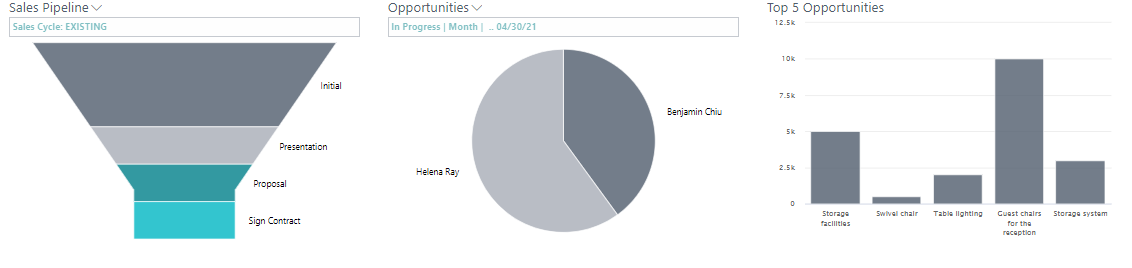
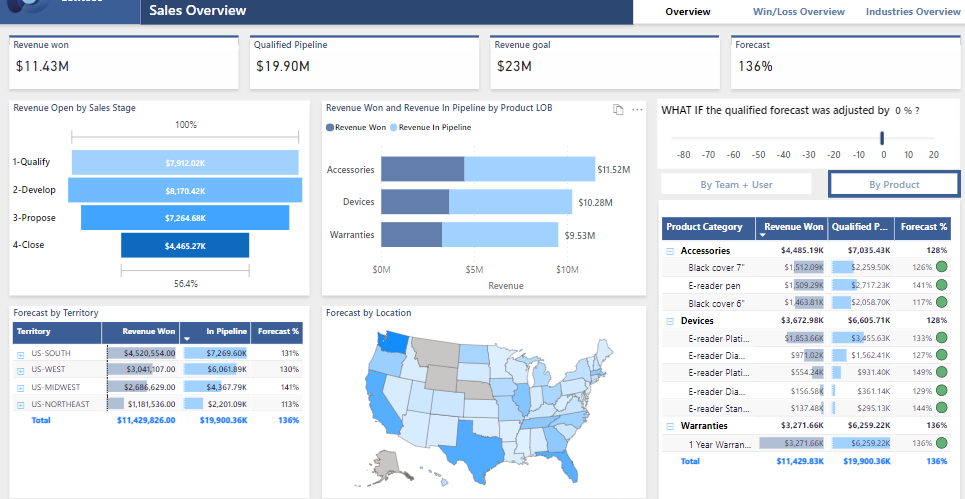
A premium version of Dynamics CRM is also available with a higher price and allows for marketing campaigns along with other features your business progresses to new stages.
Business Central (BC) is Microsoft’s ERP solution primarily for a small and mid-sized business. BC is the only solution in the Microsoft suite which includes both CRM and Service Management functions directly within the product. Of course, it includes full financial, supply chain, and manufacturing/jobs functionality and is the perfect solution for small and mid-sized companies.
Business Central pricing runs $100/user/month for Full Users and $8/user/month for Team Users who would be allow read-only capabilities. Although a few other pricing options are available for specific needs of the staff.
Power BI is a unified, scalable platform for self-service and enterprise business intelligence (BI). Connect to and visualize any data, and seamlessly infuse the visuals into the apps you use every day.
Yes. Power BI is one of the most powerful tools available in the industry. Almost anything you could imagine can be linked to Power BI including Business Central and any other software product where you are able to export the data into Excel. A plethora of graphic designs are available, the most important items is us are able to visualize the current status of your business.
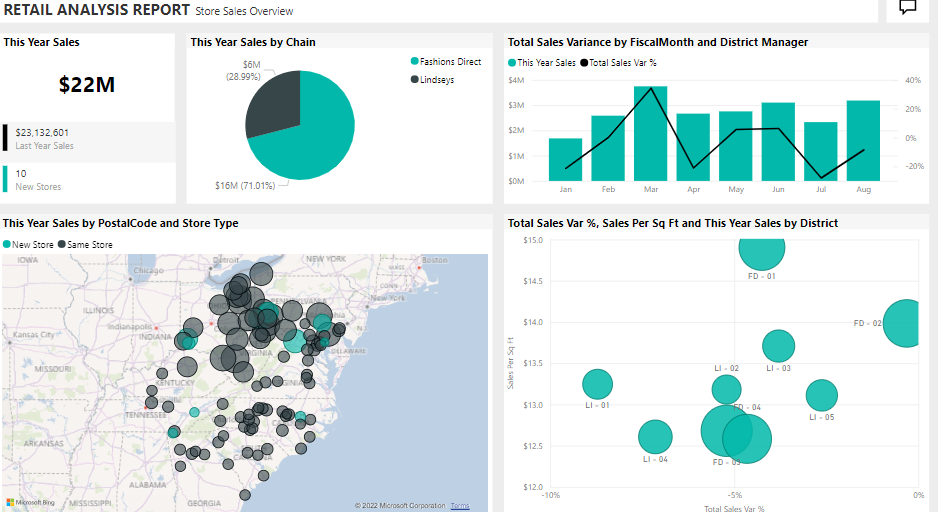
There’s isn’t save button on pages like in other programs that you might be familiar with in other products. In Business Central, changes that you make to a field are automatically saved as soon as you move to the next field or close the page. You’ll see the text Saving in the top-right corner of the page as it changes to Saved quickly if no errors occur.
The amount of time required depends on a number of factors that need to be assessed as an initial part of any engagement including items like how much of BC’s functionality is needed, how much time staff have to commit to training, and how much data is needed to be brought into the new system. TEAM Tech has done implementation that range from 4-8 weeks, up to 4-8 months. We always work closely with our clients to establish then stick to a realistic timeline.
BC is one of the most reasonably priced ERP systems available today. Licensing costs range from $8/user/month for a team member to $70 or $100/user/month for a full license, depending upon the functionality that an organization needs. TEAM Tech collaborates with our clients to understand their business needs to ensure that an organization’s needs are fulfilled at the lowest possible cost. TEAM Tech has done BC implementations for as little as $35k, but most companies prefer to have more capabilities set up and enabled for them to use. Typically, implementation costs will be in a $50k to $150k range which includes all the set-up, implementation, training and go-live support. When compared to other ERP systems with similar functionality, these costs are only 25% to 30% of what the others cost, which means you get an ROI that is 3x to 4x better.
We begin by learning about the client’s business processes, pain points, and needs, and then collaborate with them to choose the best BC modules and any additional BC apps for them to implement. Following that, we create a project plan and timeline to ensure that both the TEAM and the client have a clear understanding of the work efforts and schedule that will occur during the implementation and all the way through go-live. As key modules are installed and configured, we train key and end users so that they not only know how to use the system, but also how it is configured. After all of the configuration is finished, actual company data is loaded into the system, and end user testing and validation are coordinated to ensure that the users understand how to use the system and that it is functioning properly. When the client is ready, the most recent actual data is added to the system, making the transition smooth and easy.
First and foremost, we are a smaller firm that places a great deal of value on building deep and personal relationships with our clients. Many of our consultants came out of the business world before they became technology consultants and have more than 20 years of practical experience. As a result, our consultants have actual business operations experience that they bring to bear to help our clients improve not only their business systems, but to the extent there is interest on the part of the client, their business processes as well. Our clients often tell us that TEAM often knows the client’s business as well as and sometimes even better than the clients do themselves. We take great pride in being more responsive to and knowledgeable of our clients needs. Unlike may other consulting firms, clients don’t get an “A” team for sales, a “B” team for implementation, and a “C” or “D” team for ongoing support. We always bring only “A” players to our clients who are truly interested in working as teammates alongside our clients.




