
In the year 2018, Microsoft formally unveiled Business Central, a new, cloud-based version of Dynamics NAV or Dynamics Navision.
After all, you may be wondering what the key differences are between these two Microsoft products, or why you should upgrade from Dynamics NAV to Business Central. A quick look at the evolution of Business Central reveals that the product has been around for decades and is now used by over 250,000 small and medium-sized businesses.
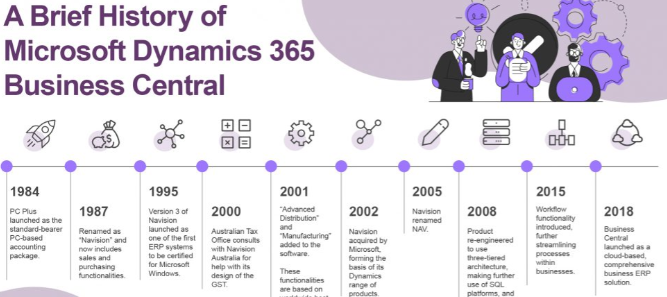
Microsoft Dynamics Business Central
Business Central is the upgraded version of Dynamics NAV that offers customer-oriented services. This product serves as SaaS or Software as a Service, enabling users to take advantage of service anywhere in the world without compromising security.
Dynamics 365 Business Central is the ERP system that Microsoft has customized through development to improve a customer’s experience to allow new automation and technology to streamline a company’s business worldwide.
Exploring the Key Differences
1. User Interface
Many businesses have differentiated these two products based on the user interface. Business Central is a cloud-based platform designed with an enhanced, user-friendly interface. This is why many businesses can now perform better than before.
AL language is used in the programming of Business Central. With the help of such programming technology, you can achieve a level of customization that was previously unattainable. It provides adequate capabilities with improved extensions and upgrades.
2. Cloud-based Hosting
Microsoft allows you to use Business Central as a Microsoft Azure-hosted SaaS cloud ERP technology. As a cloud-based solution, you will receive several benefits, such as enhanced agility, mobility, and the ability to scale things quickly, resulting in reduced ownership costs.
Business Central, offers a hybrid model with an on-premises solution along with hosting.
3. Automatic Upgrades
Regular online updates provide seamless and continuous upgrades to Business Central, ensuring that you are always running the most recent version of the software. Microsoft releases new functionality as soon as it is available, and these updates occur regardless of how many extensions are installed. The upgraded version of Microsoft Dynamics NAV provides optimized services with minimal effort.
Furthermore, if you want to receive timely system upgrades, you can use Business Central.
4. Licensing Options
Microsoft allows you to take advantage of the Business Central cloud through a named user subscription model. The subscription model is available as monthly and annual payment options. The Essentials license, which grants access to the full range of Business Central functionality, or the Premium License, which grants access to Manufacturing and Service Management. In addition, each user is classified as either a “Full” or a “Minimal” user
5. Better Integrations
Business Central is a cloud application that works better with other Microsoft products like Office 365 and Power BI. It is also simple to integrate with third-party Microsoft AppSource applications.
Now is the right time to switch from Dynamics NAV to Business Central
Although the functionalities of both solutions are similar, Dynamics 365 Business Central provides more robust functionality to help you meet your business needs through the cloud. Microsoft is discontinuing the Dynamics NAV offer as of December 2018. If you own Dynamics NAV, support will be phased out in 2023. It’s a good time to make the switch to Business Central.
Conclusion
These are the distinctions between Microsoft Business Central and Dynamics NAV. It will now be easier for you to determine how upgrading to Business Central will benefit you.
Contact TEAM Technology to learn more about Business Central.




